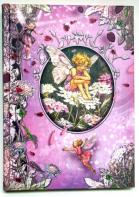<< Previous • Message List • Next >>
Jun 5, 2014 at 10:02pm
#2691385
Billie, to do a WdC Product Review: On the Amazon's page, find the ASIN no. or ISBN 10 and note it. Then, open your portfolio page. On top of it, there's "Create an item." Click on it. Find the product review on it. It should be on the list column left of the window, third from the top. Click on it. Copy and paste, or write the ASIN number. When the page opens, fill in the boxes. You don't have to write in all the boxes. Just the summary and maybe another one or two boxes will be fine. When you are all done submit it. When your review page opens, under the reviewed books cover you'll see ASIN and ID#. The ID# is what you'll need for the link here. To do the link: {pr:#####} Replace ##### with the ID number and you have a link to your product review. ![Rainbow/cascade [#1887119]
image for blog image for blog](/main/images/action/display/ver/1725727171/item_id/1887119.jpg) Writing.com videos:Videos
|
|||
MESSAGE THREAD
by BillieGail memory of Cheyenne
by Joy
by BillieGail memory of Cheyenne


![Joy Sweeps [#1514072]
Kiya's gift. I love it! Kiya's gift. I love it!](/main/images/action/display/ver/1231561052/item_id/1514072.gif)
![RAOK Logo [#748946]
RAOK's logo image. This is a shared image, so feel free to use its item number. RAOK's logo image. This is a shared image, so feel free to use its item number.](/main/images/action/display/ver/1276894234/item_id/748946.gif)